ReluxObtrusiveLight –
UFR calculation
Learn how to visualize the UFR as a light dome.
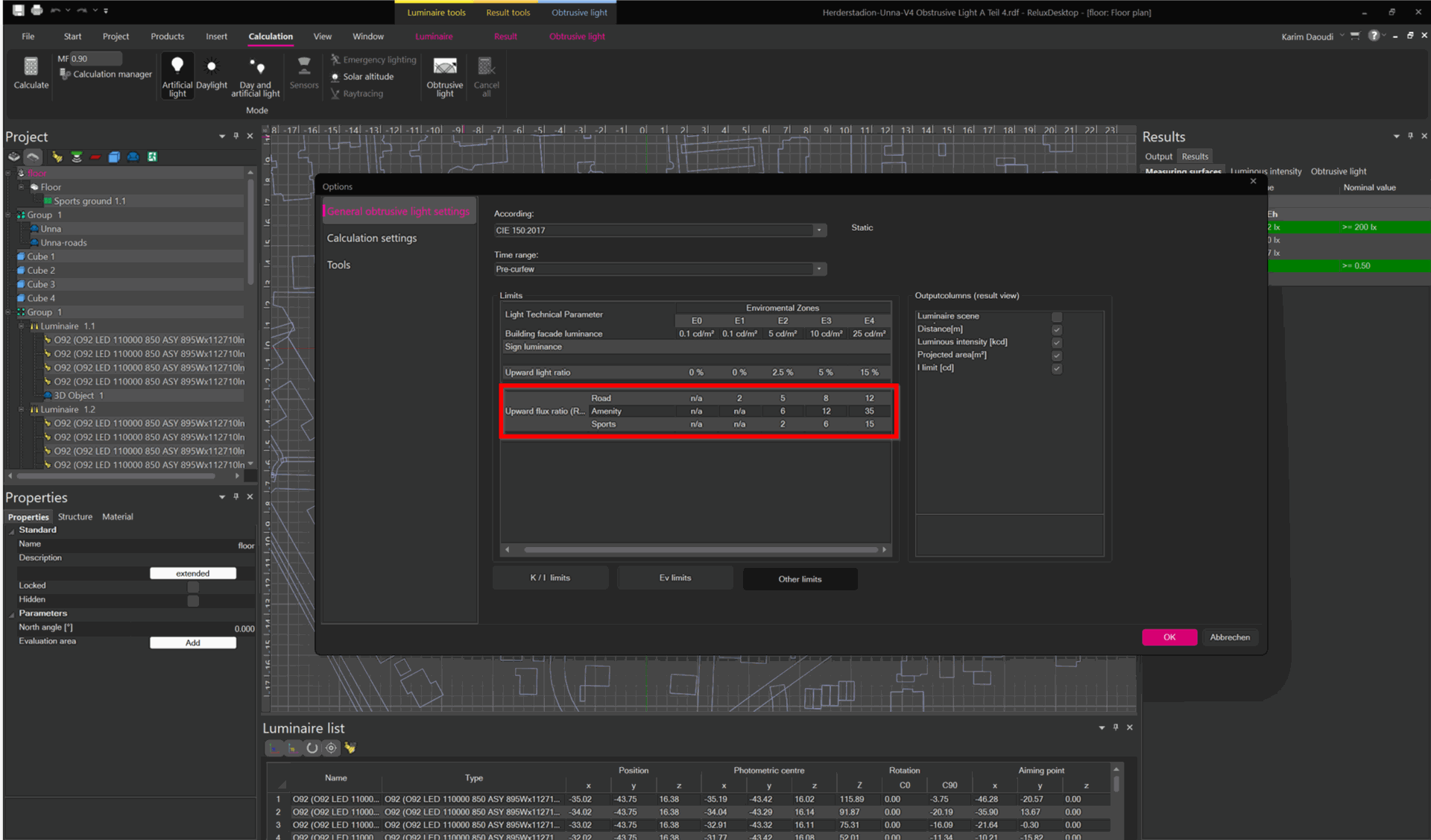
To determine the light pollution in the form of the UFR value in a normative manner, the following settings must be followed:
-
Activate first the checkbox "UFR calculation" from the ribbon bar under "Obtrusive light".
-
Select the task / measurement area of the football pitch or other related areas in the project tree and assign a reflectance degree and the correct environmental zone accordingly in the properties.
-
As a basic prerequisite for the calculation of the UFR value, the correct assignment of the normative profile of the sports field or other related area is essential.
-
Click on the "Calculate" command under "Obtrusive light" to calculate the UFR value.
-
Switch to the 3D view, go to "Obtrusive light" in the menu ribbon and click on the "UFR Sphere" command.
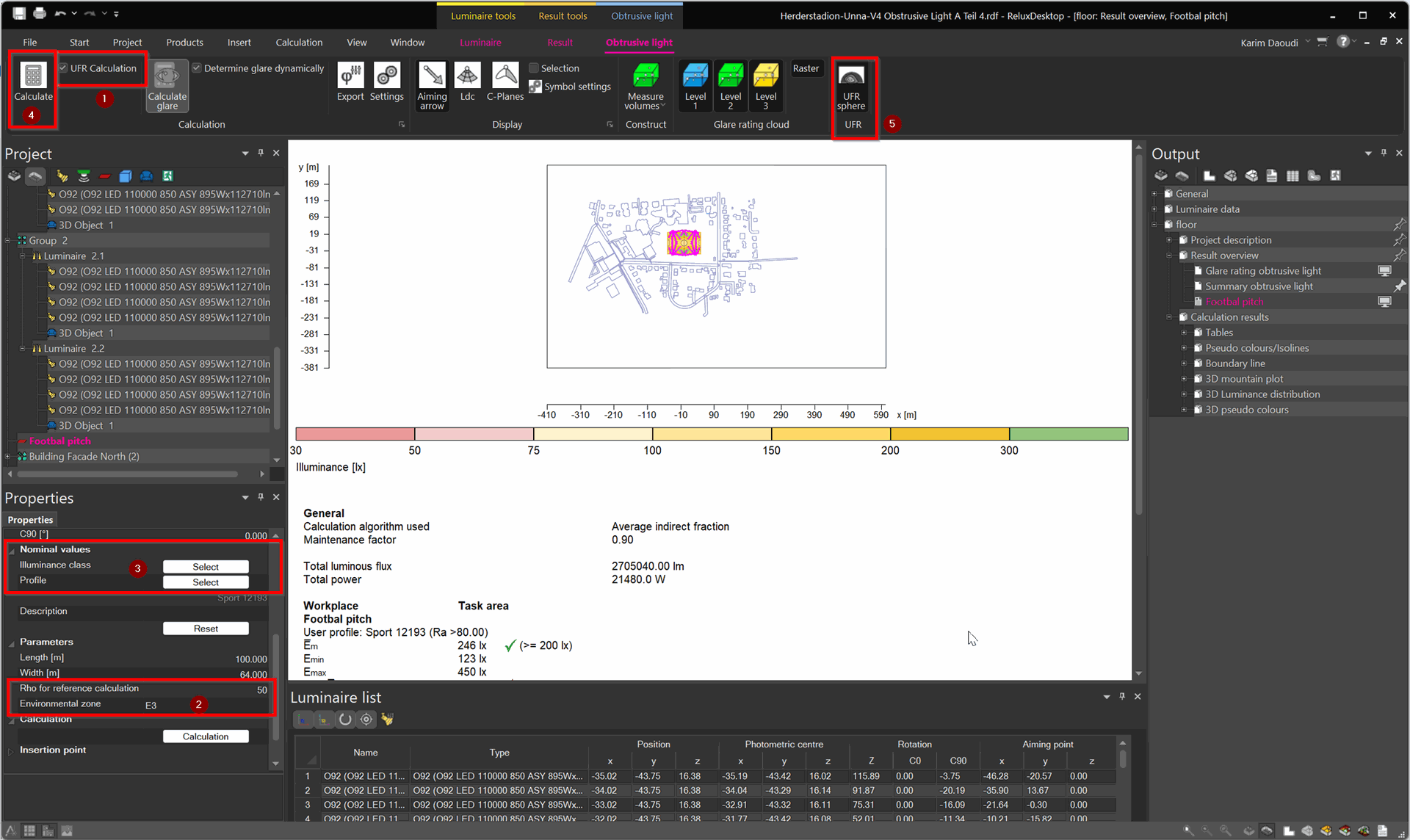
The UFR ratio is now visualized in the form of a colored light dome, which is displayed above the sports field.
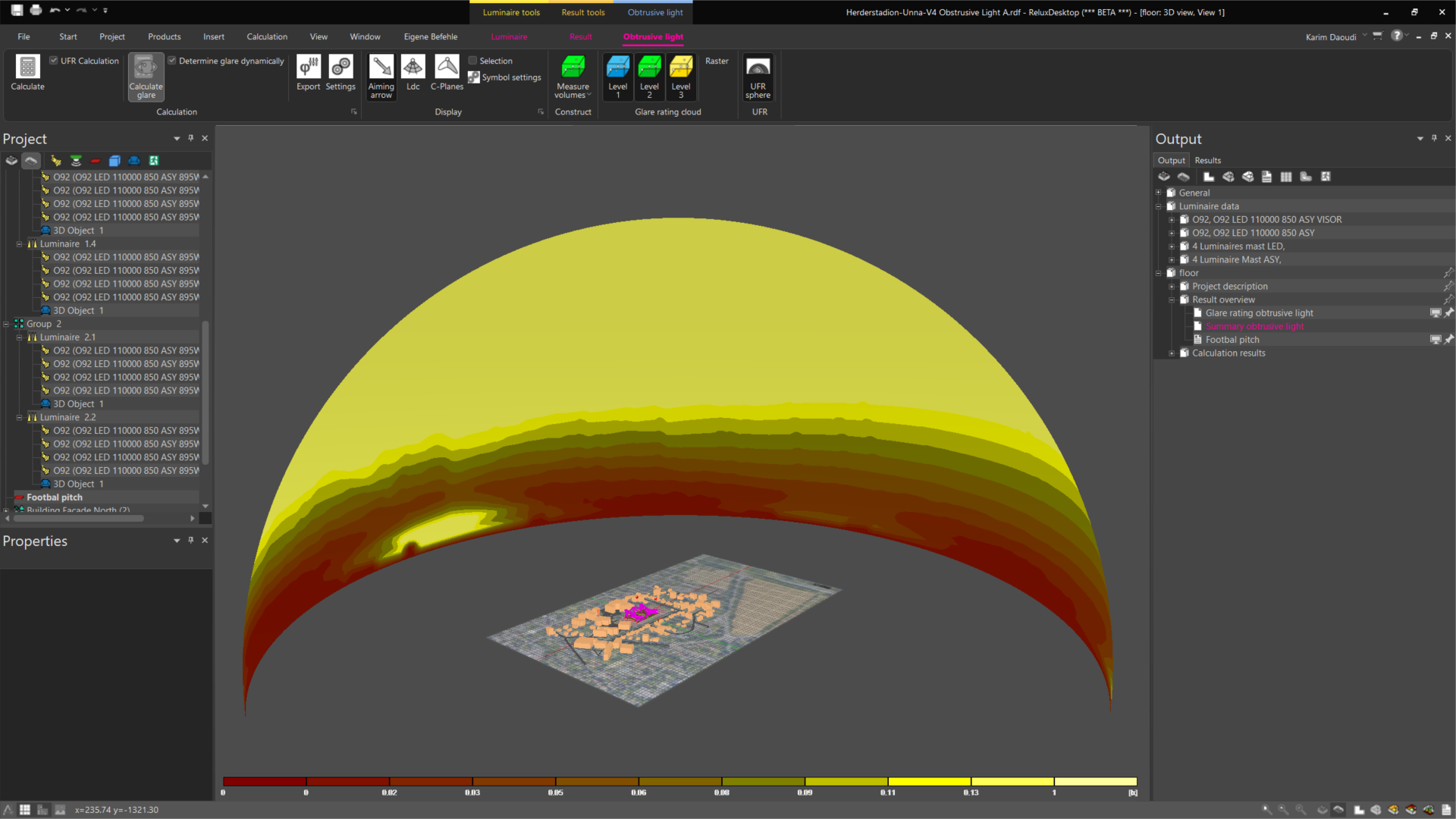
The colored interval scaling indicates how good the ratio between the upward emitted luminous flux is to the theoretical upward emitted luminous flux, if I only illuminate the usable sports area with the normative value.
In the output, you have an overview of the achieved results.
In the output itself, right-click on the mouse, then select "Properties" and "Overview (Obtrusive light)" finally you can adjust modifications regarding the graphic of the light dome.
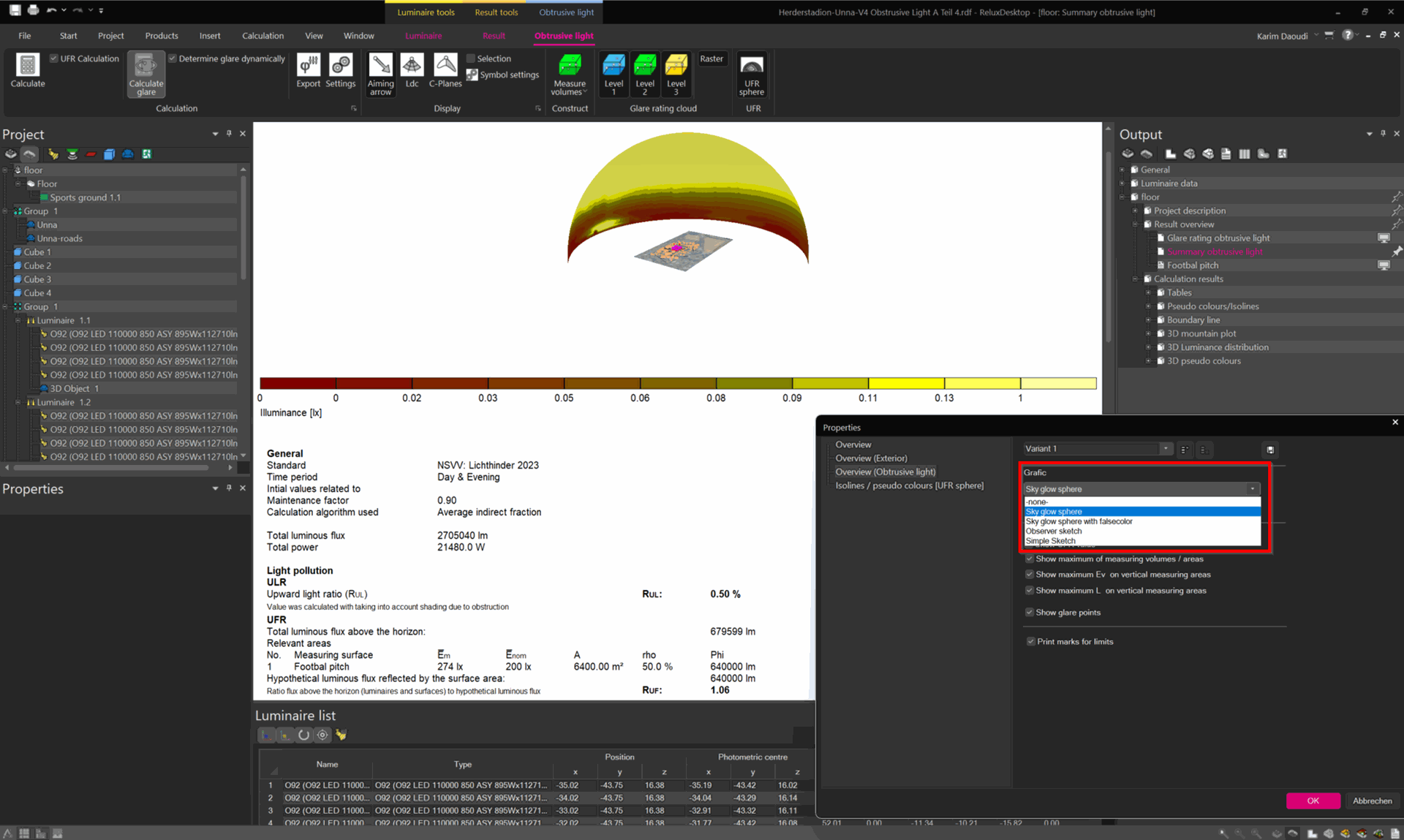
Overview of ReluxObtrusiveLight