ReluxObtrusiveLight – Glare evaluation: K-tables
In particular, by placing a defined and rectangular measuring surface under "Insert measuring object", it is possible to apply a K-table. This K-table contains a defined amount of K-values.
Before defining the K-table, the measurement surface must be aligned with an environmental zone and a reflactance degree Rho for the reference calculation.
Further settings regarding the Ks-table can be adjusted, especially the following parameters:
- Lu (cd/m2): ambient Luminance of Scenery
- Proportionality factor K
- Handling of small spacial angles: limit omega-s to 1.0e-6
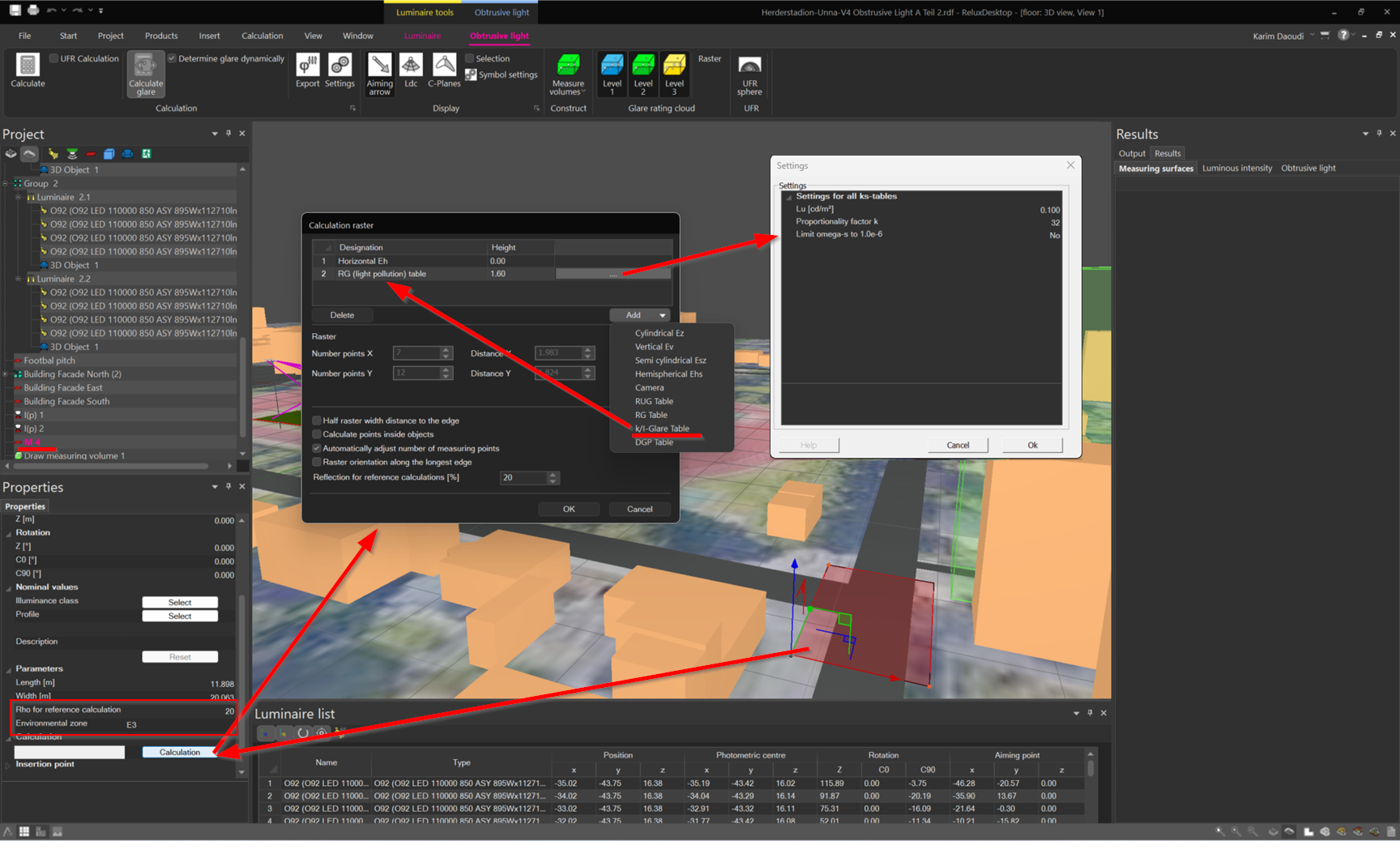
Another possibility to make setting adjustments is to press the button "Settings" under "Obtrusive light" from the menu bar.
Under Settings > Options > Tools, the right setting configuration for the obtrusive light situation can be done.
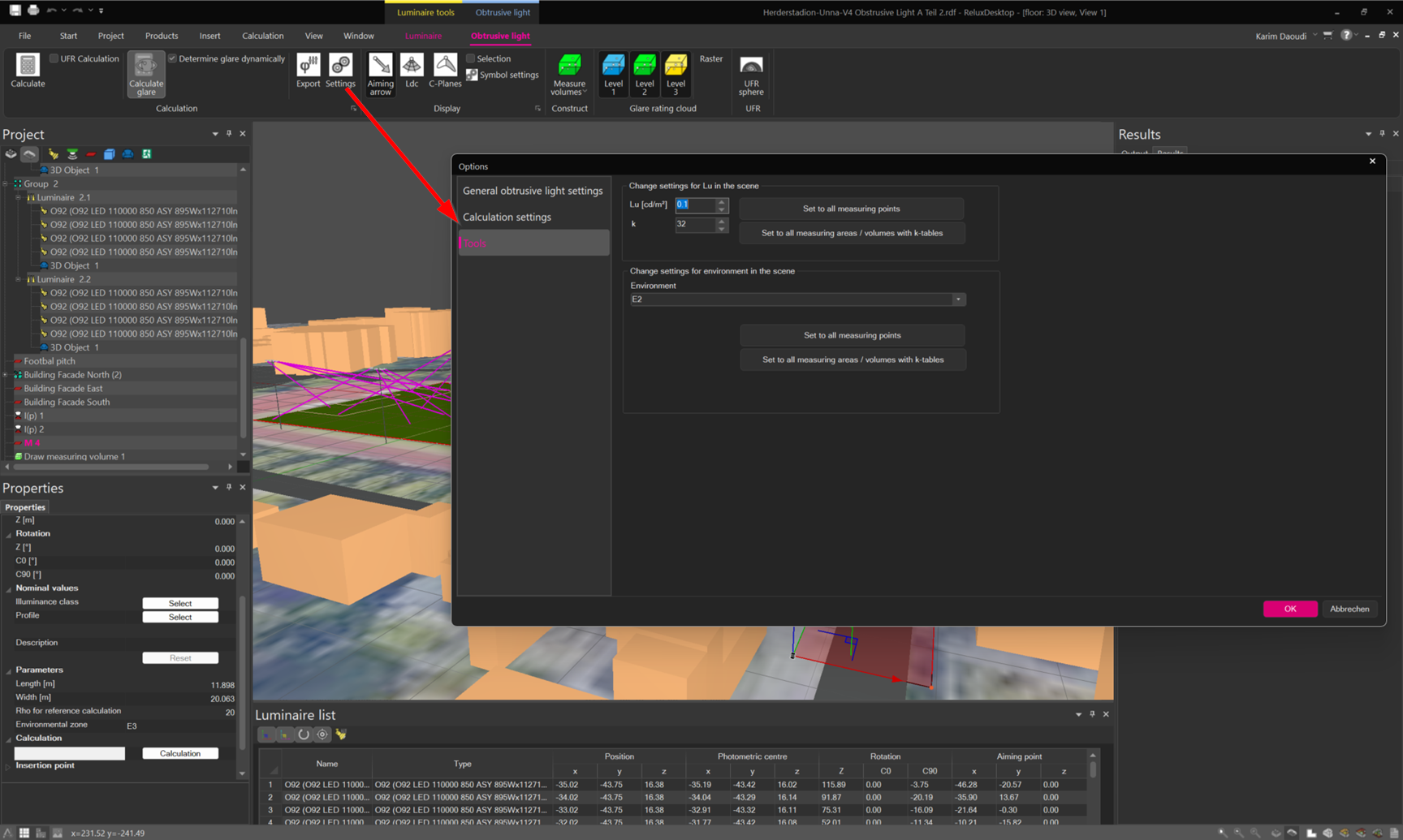
By starting the "Calculate" button under the menu tab obtrusive light, the K-table results will be generated.
In the output results, the printed K-table results are shown.
K-table results are shown and distributed on the calculation grid of the chosen measuring surface.
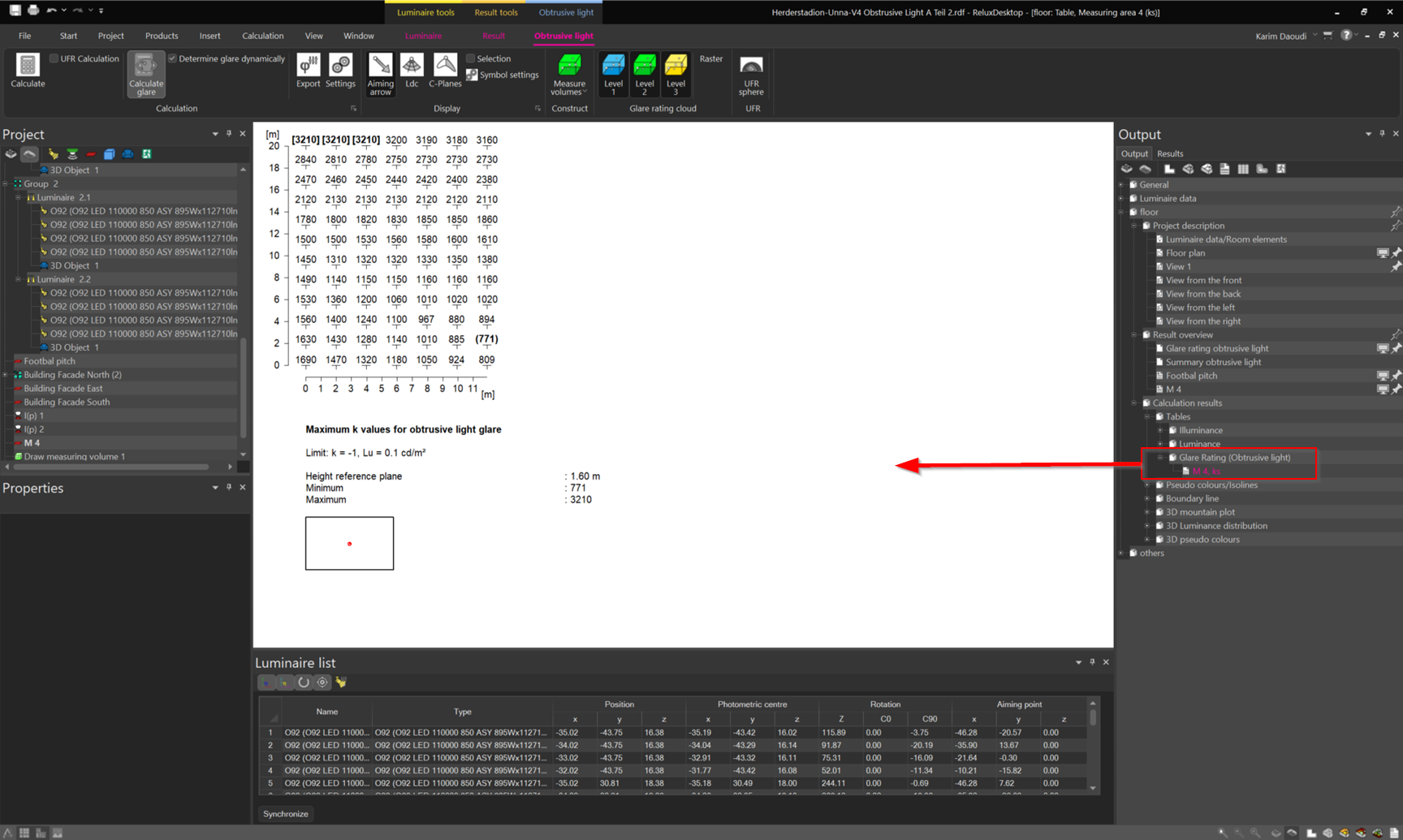
Overview of ReluxObtrusiveLight
Contact support