By importing rooms or floors from an existing ReluxDesktop project (.rdf), a single project can be created from various ReluxDesktop files.
Clicking on File in the upper left corner of the ReluxDesktop project takes you to the start page. Here you will find the option Import on the left side, where the rdf file can be searched and loaded.
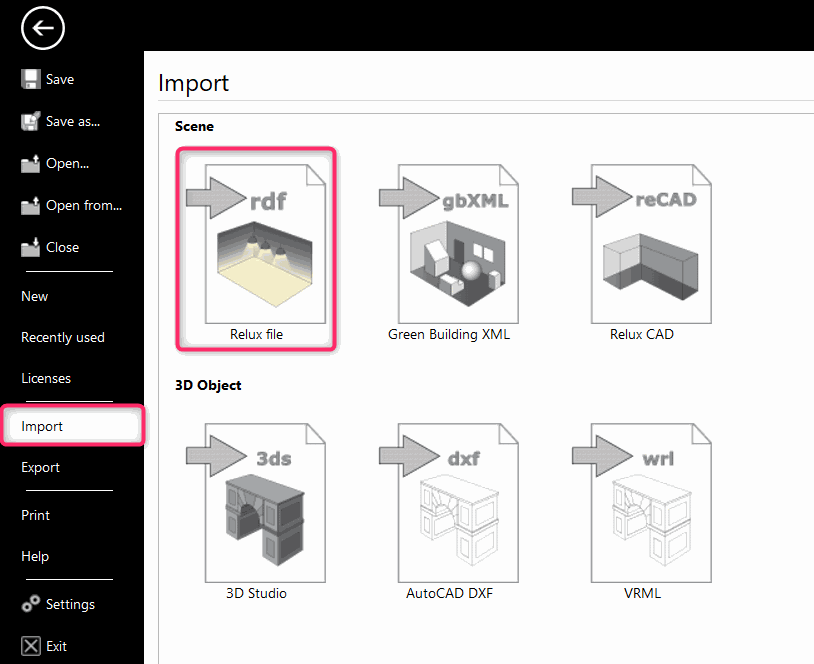
Select the rooms and floors of the project to be added to the current project and confirm.
